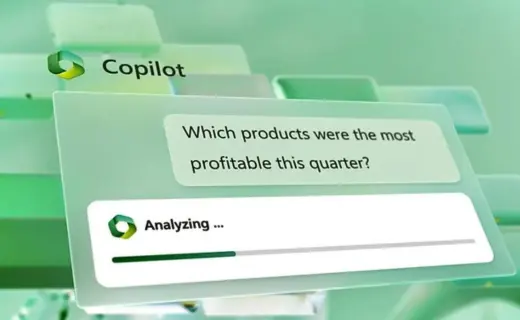Mar 8, 2024 10:24:56 AM
In our first blog about Copilot in Business Central, we explained what Copliot is and how Copilot can help companies work more efficiently and make better decisions based on artificial intelligence (AI). In this blog we would like to give you an idea of which Copilot functionalities you can soon expect in Business Central.
Bank reconciliation with Copilot
Bookkeepers in SMB organizations need to import bank statements and reconcile transactions with their bank ledger entries, making sure all transactions are accounted for. While Business Central already reduces effort through rule-based transaction matching, the residual work to process the unmatched transactions every week remains cumbersome and quickly accrues to lost workdays. Copilot reduces bookkeeping effort by matching more transactions and suggesting G/L accounts to post the remaining transactions.
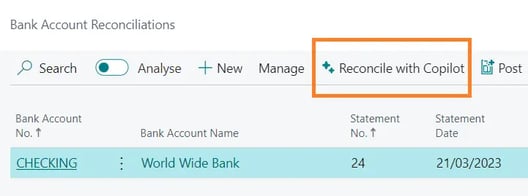
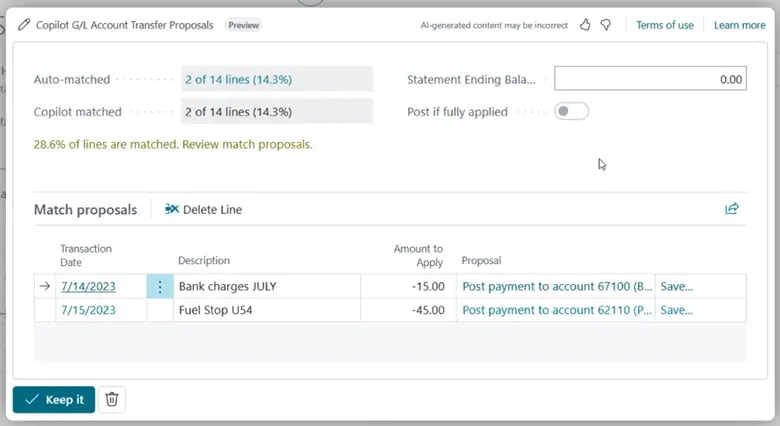
The bank account reconciliation feature in Business Central has been enhanced with:
- AI-powered transaction matching that complements rule-based matching and further reduces the remaining unmatched transactions that require review.
- AI-powered G/L account suggestions where Copilot suggests the most likely ledger account to post any residual transactions to and offers the opportunity to remember a specific transaction description for the next reconciliation.
Chat with Copilot
Chances are you spend a significant portion of your workday consulting with colleagues, customers and suppliers to gain insights and solve problems. Copilot will help you find information about, for example, a customer, product or sales order within Business Central.
Find your data quickly
Search pages by name or by one or more records based on their fields and restrictions. For example, ask Copilot: "Show me the last sales order for Adatum."
Explain and guide
You can also use Copilot as a helpdesk where you can ask questions about how to perform certain tasks. Based on your question, Copilot searches the extensive online Business Central documentation for the correct answer. This saves you searching and gets answers to your questions faster. For example, ask Copilot, "How do I save my list filters so I can reuse them later?"
Would you like to see Copilot at work? Watch this video from Microsoft.
Create product information faster with Copilot
Of het nu gaat om nieuwe producten, aanpassingen aan bestaande producten of hele nieuwe productlijnen die u gaat introduceren, het maken van productbeschrijvingen is vaak een tijdrovend proces. Copilot kan deze inspanning aanzienlijk verminderen en u helpen om uw nieuwe producten sneller te introduceren. Dit betekent dat u en uw collega's meer tijd hebben voor belangrijkere zaken.
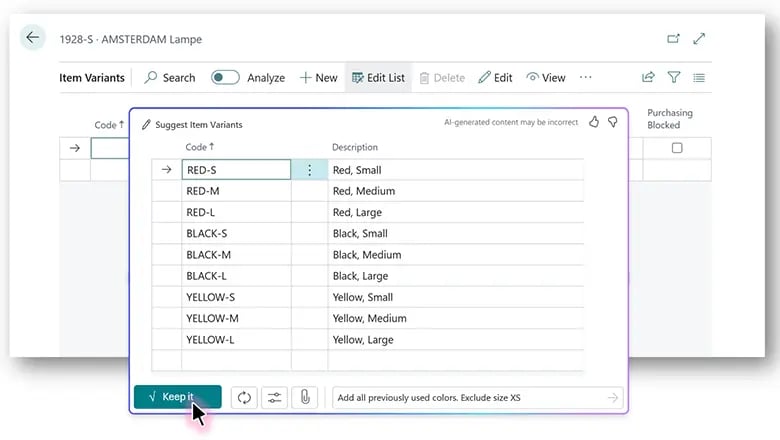
Because product (item) information in Business Central is spread out across several tables, creating and managing this information can be a time-consuming task. The effort involves looking up information based on existing items, pasting values, and ensuring the new product is ready to transact. Creating variants, dimensions, units of measure, and other item-related information also takes time that delays market readiness for new products.
Copilot can help you create item-related information based on similar items. To begin with, Copilot can suggest the following item-related information:
- Variants
- Units of Measure
- Substitutions
- Dimensions
When you manage a product and work with the pages that manage this information, Copilot offers assistance by suggesting the data. Powered by AI, Copilot finds similar products (items) and suggests meaningful data for the related tables. Not only does this assistance reduce the time it takes to create a product, but it also ensures that your products are ready to transact faster than ever before.
Create sales lines with Copilot
The introduction of Copilot in Business Central adds a significant enhancement to the sales document processes. It expedites the creation of sales documents and minimizes time spent on repetitive tasks and lookups. With its ability to accept various input methods, including free text, files, or prebuilt prompts, Copilot understands the input and can use it to create sales lines. This Copilot assistance drives operational efficiency in creating and managing sales documents and contributes to potential revenue growth by getting sales documents into the hands of the customers faster.
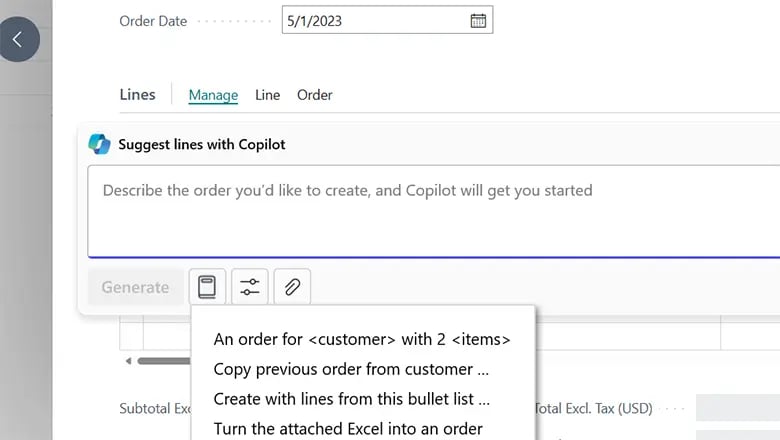
Versatile input methods
Copilot can accept various input methods, including free text, files, or prebuilt input prompt suggestions. This flexibility allows users to interact with the system in a way that is most convenient for them, further enhancing efficiency.
Intelligent processing
Leveraging advanced AI capabilities, Copilot understands the input provided and uses it to suggest sales lines. This intelligent processing eliminates the need for manual data entry, reducing the likelihood of errors, and saves time. Additionally, Copilot can suggest sales lines based on sales recency and frequency of the given customer of the sales document.

Arnold Mauritz
Marketing
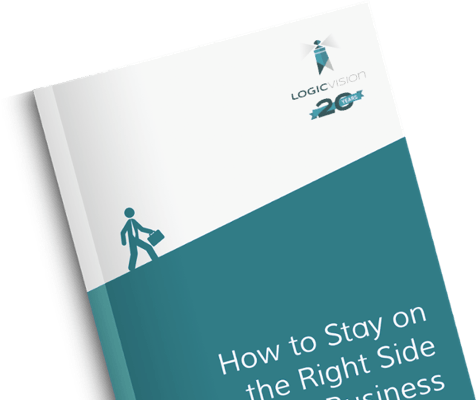
Download e-book
Lorem ipsum dolor sit amet veldia autem soleat nis debet fastidi.
 EN
EN NL
NL