Main benefits

Pricing & Contracting
Calculations are time-consuming. TugVision365 ensures that the process is quick, efficient, and correct. You can easily register your customers, specific prices, and detailed contracts.

Dispatching
Job planning is essential. This begins with reliable and up-to-date information. TugVision365 has various links, so you can retrieve ship positions and port data and view ship information in real time.

Crew planning
TugVision365 keeps track of the planning of the crew on a tug account with countless requirements. Think of obligatory resting times, the validity of certificates and diplomas etc.

Purchase & Stock
Via TugVision365, you can manage the stock items on board. The system keeps track of the central stock and the minimal and maximal stock per boat, and the order point (for the critical parts).

QHSE
Safety and quality are essential in your branch, both for you and your customers. TugVision365 monitors and guards the various steps of the near misses (damages and/or injuries) or non-conformities within the organization.

Finance & Reports
TugVision365 and Microsoft Dynamics 365 Business Central completely financially integrated. Practically every action in the system will create a change in the ledger account.

Interfaces
TugVision365 has links to several essential data systems. You can view information of the ship positions and data worldwide, but also the ship movements within the ports of Rotterdam, London, Hamburg, and Bremerhaven.

Plannend Maintenance
Get a clear insight in required maintenance for every single component. In our planned maintenance solution all maintenance tasks are connected to individual components.

Cloud-based Microsoft software, from the Netherlands to Australia
Easily accessible and user-friendly for the fleet. Detailed and flexible for the office. That is TugVision365. Discover at a single glance which towing services are needed and plan the jobs, assistance, and the services surrounding the towing services. TugVision365 streamlines your business processes and ensures an optimal information transfer between the office and the fleet.
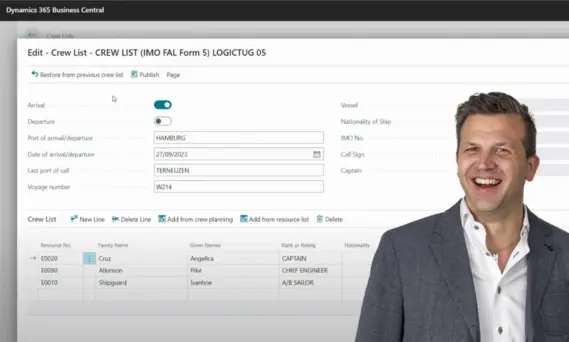
User friendly crew interface
With TugVision365 we understand that your tugboat crew primary task is towing. Therefore we have a user friendly profile with clearly defined groups for registration in TugVision365. The interface is designed within the groups; our crew, our tug and our business. The crew is seeing only the needed pages for their registration.
.webp?width=229&height=327&name=TugVision365%20cover%20image%20brochure%20(1).webp)
Discover TugVision365
Download our brochure and discover how to improve your business processes with TugVision365!
 EN
EN NL
NL
